SCXML-tutorial
| Contents | Overview | Editor | Forum |
|---|
SCXML Examples
W3C Examples
Qt SCXML Examples
- Infotainment Radio Bolero Simulator (Qt QML SCXML EcmaScript)
- Dining Philosophers Problem (Qt Widgets SCXML EcmaScript)
- Morse Code Trainer (Qt Widgets SCXML Null EcmaScript)
- Salus RT500 Simulator (Qt Widgets SCXML CPlusPlus)
- StopWatch (Qt QML SCXML EcmaScript)
- Qt SCXML Standard Compliance Tester
- KT76C Transponder Simulator (Qt USCXMLCLib Lua)
- Tester W3C (Qt USCXMLCLib Lua)
- Qt SCXML CPP Invoke Demo
uSCXML Examples
Preview
W3C Examples
Language Overview
This SCXML document gives an overview of the SCXML language and shows the use of its state machine transition flows
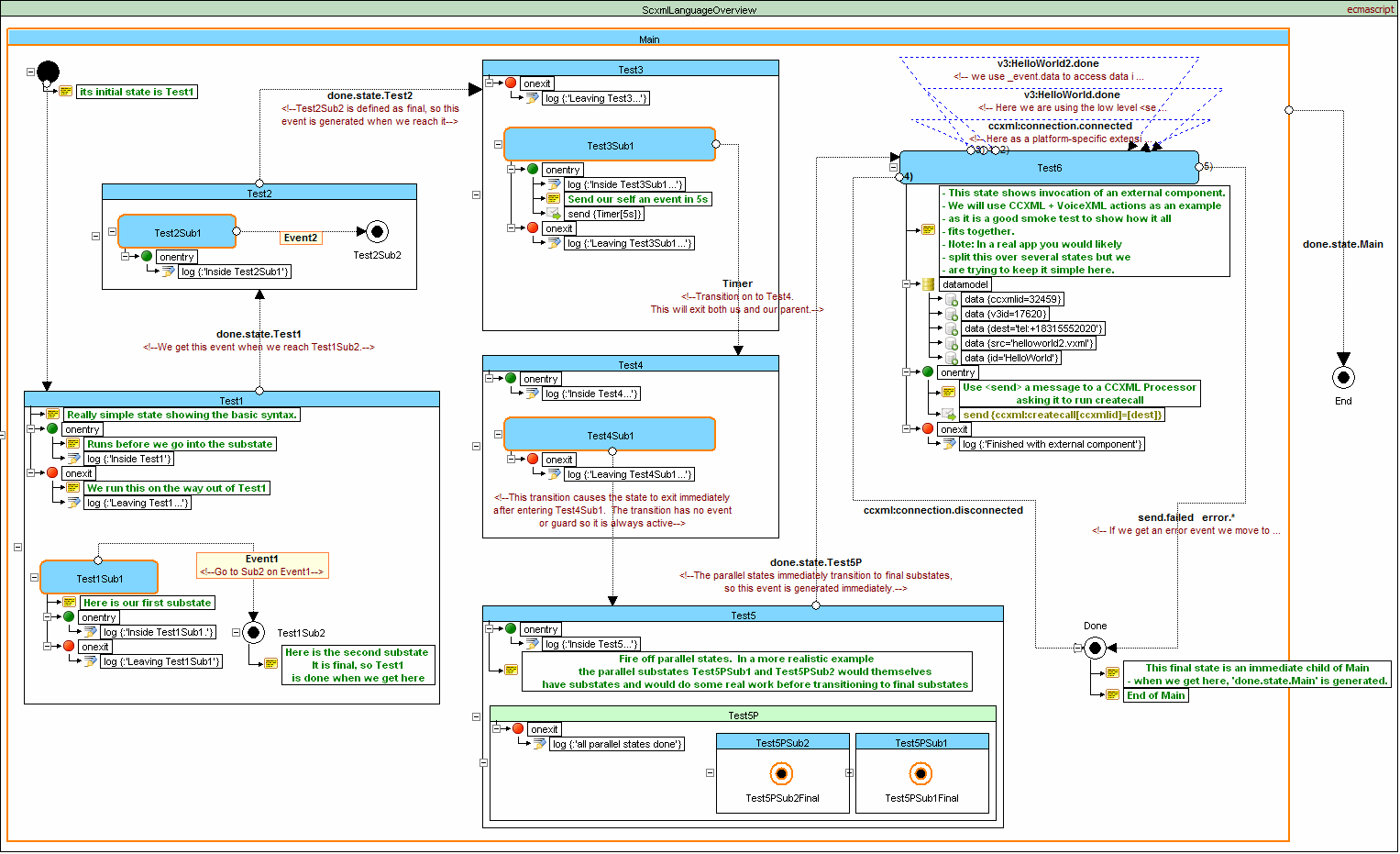
Microwave Example
The example below shows the implementation of a simple microwave oven using SCXML

Microwave Example (Using parallel)
The example below shows the implementation of a simple microwave oven using <parallel> and the SCXML 'In()' predicate
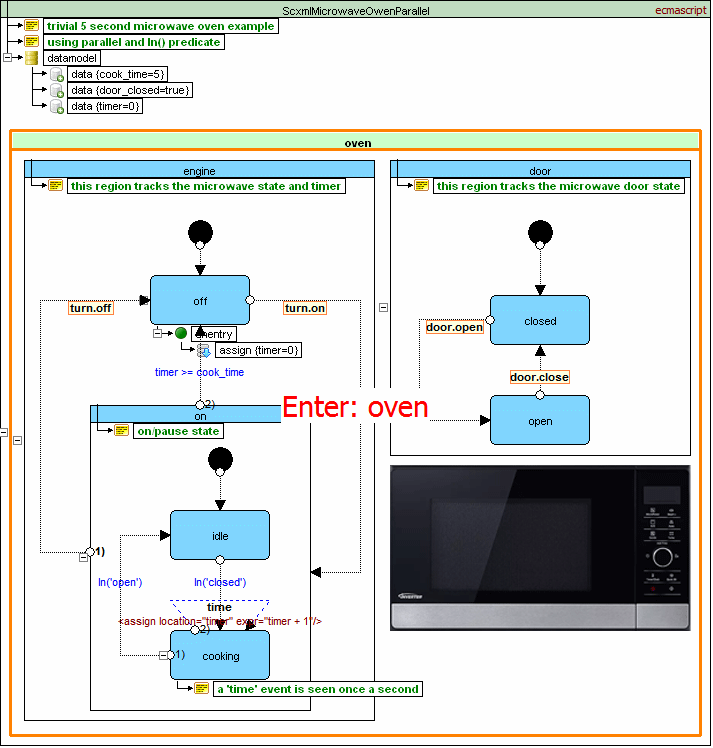
Calculator Example
The example below shows the implementation of a simple calculator in SCXML

Qt SCXML Examples
Infotainment Radio Bolero Simulator (Qt QML SCXML EcmaScript)
This project is intended to test Qt QML SCXML module for designing in-vehicle infotainment systems
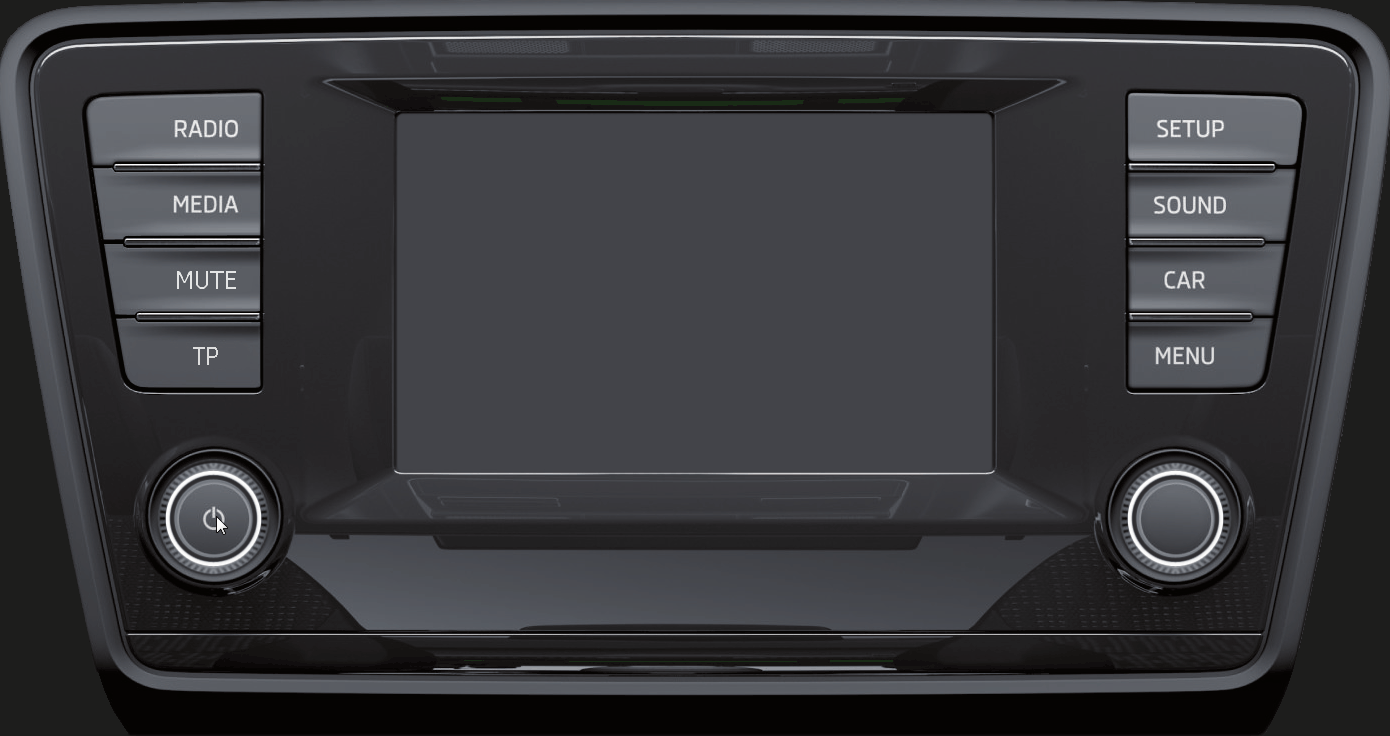
Dining Philosophers Problem (Qt Widgets SCXML EcmaScript)
Resource hierarchy solution of dining philosophers problem intended to show usage of communication between invoked submachines.
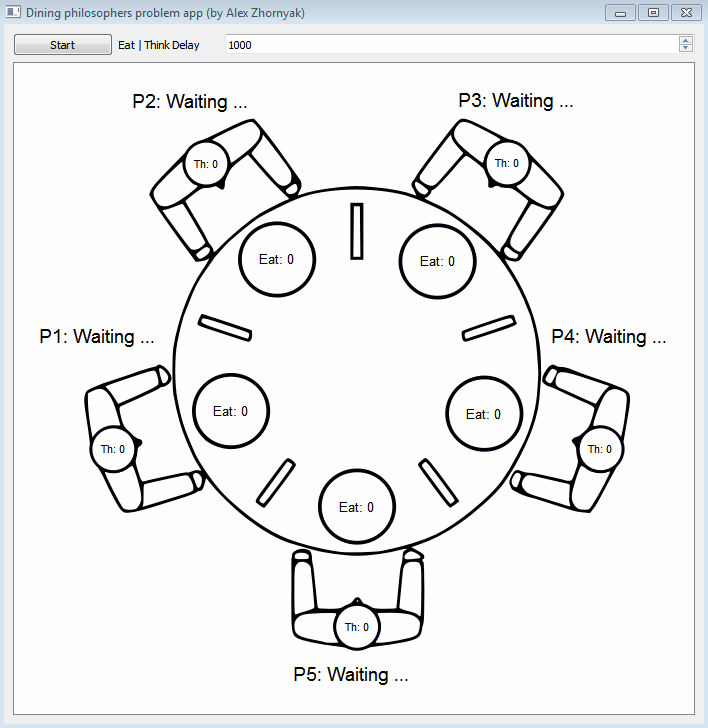
Morse Code Trainer (Qt Widgets SCXML Null EcmaScript)
This example demonstrates different techniques of using SCXML data models in applications
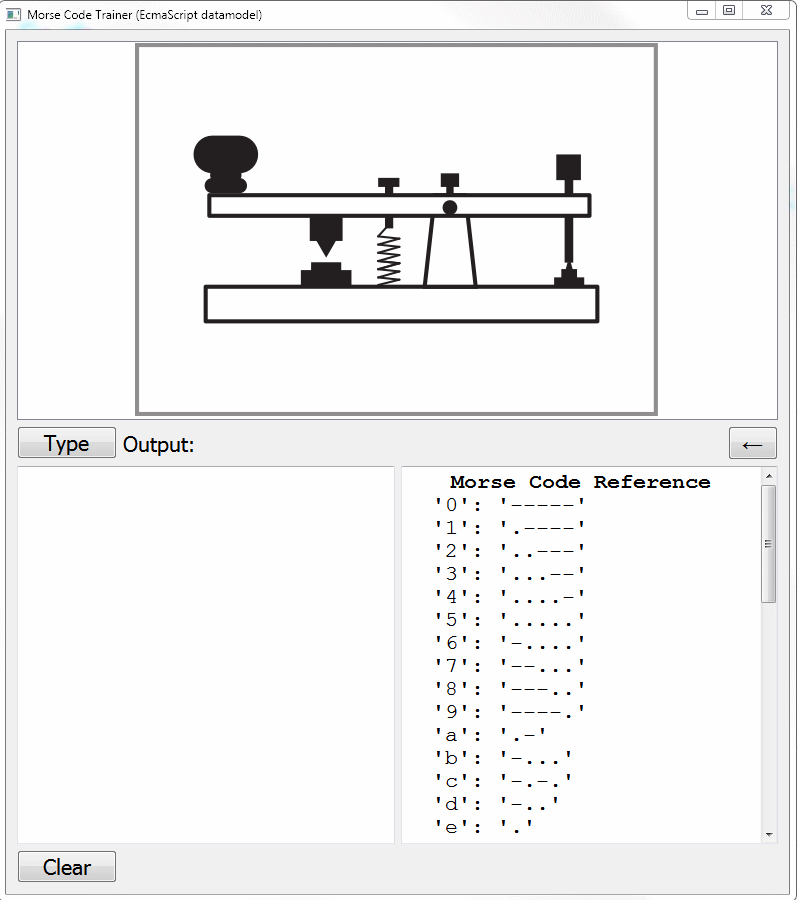
Salus RT500 Simulator (Qt Widgets SCXML CPlusPlus)
Salus RT500 (Digital Room Thermostat) Simulator is a widget-based application that demonstrates usage of Qt SCXML CPP DataModel
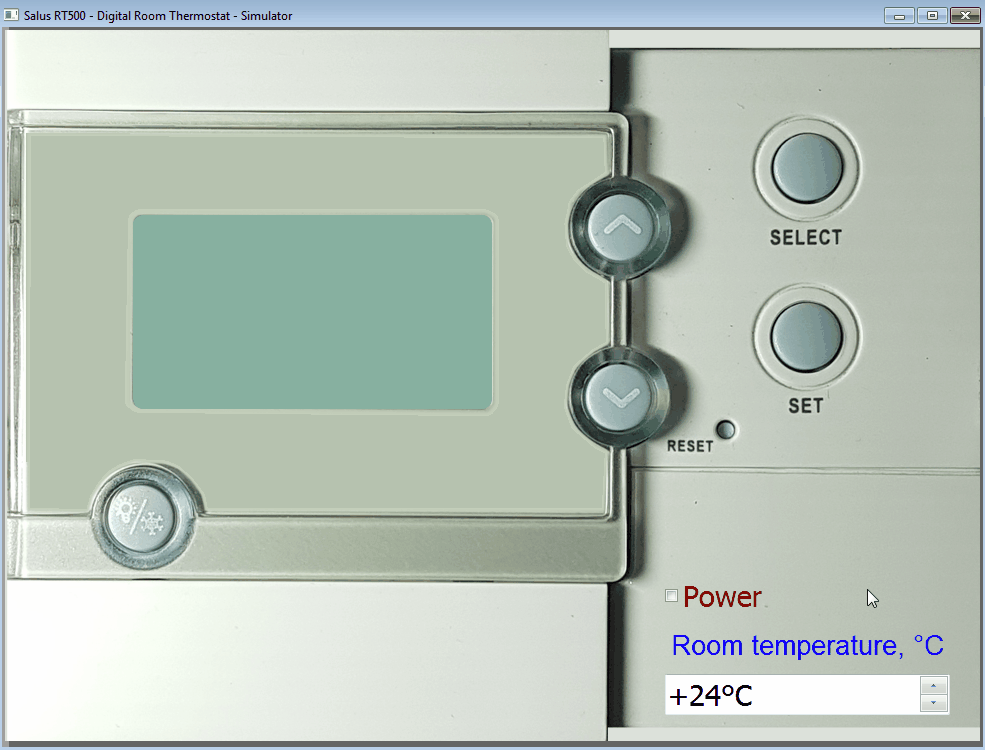
StopWatch (Qt QML SCXML EcmaScript)
Classical StopWatch with 2 buttons. All internal logic is written with SCXML EcmaScript Datamodel
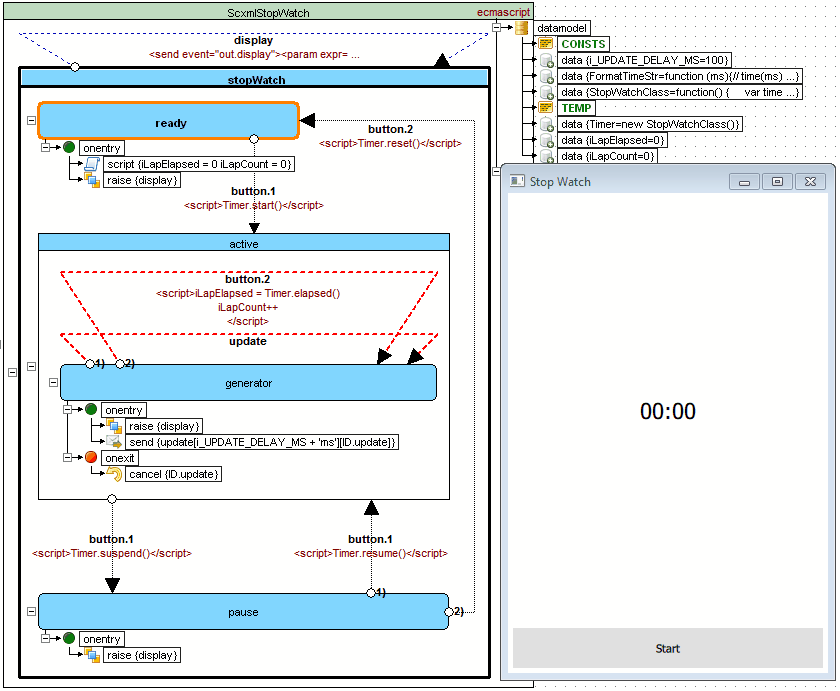
Qt SCXML Standard Compliance Tester
Qt widget-based application that executes W3C SCXML tests and custom tests in sequence, and is able to build a report in Markdown format
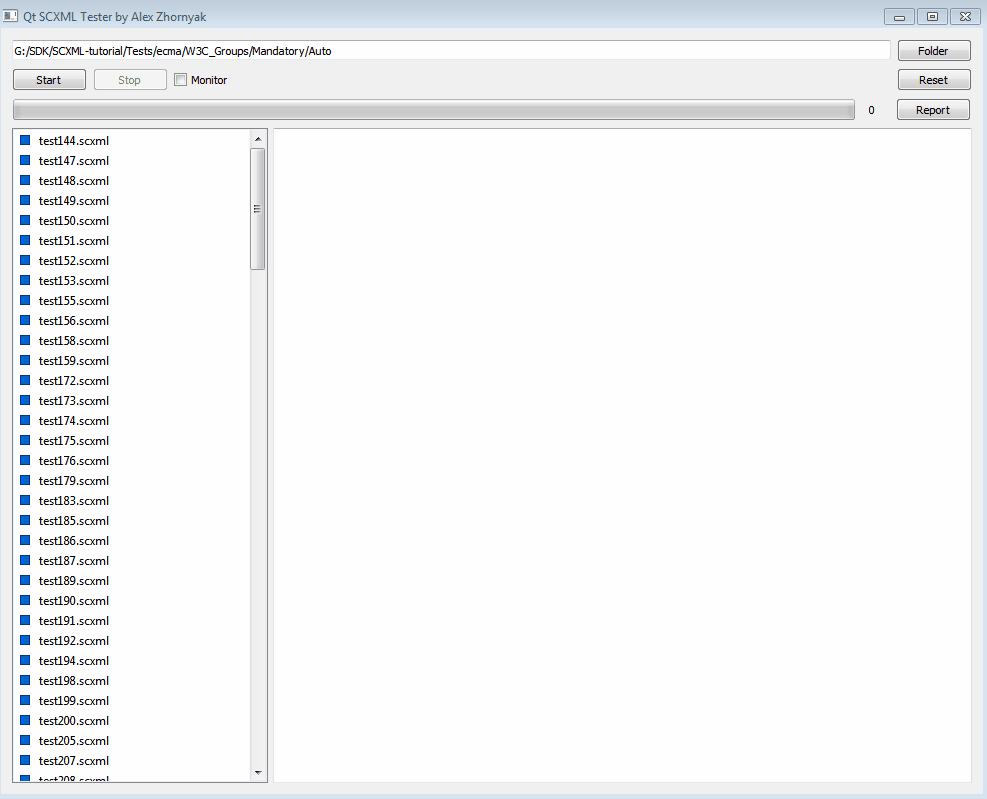
KT76C Transponder Simulator (Qt USCXMLCLib Lua)
The BendixKing KT 76C transponder - radio transmitter/receiver which operates on radar frequencies
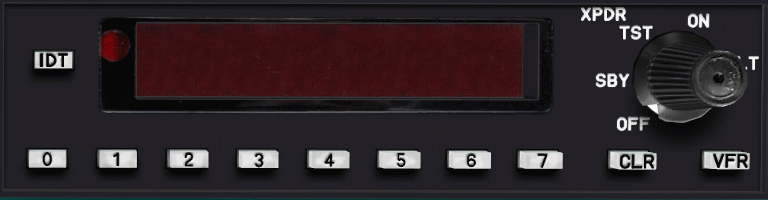
Tester W3C (Qt USCXMLCLib Lua)
Qt widget-based application that executes W3C SCXML tests for Lua Datamodel in sequence
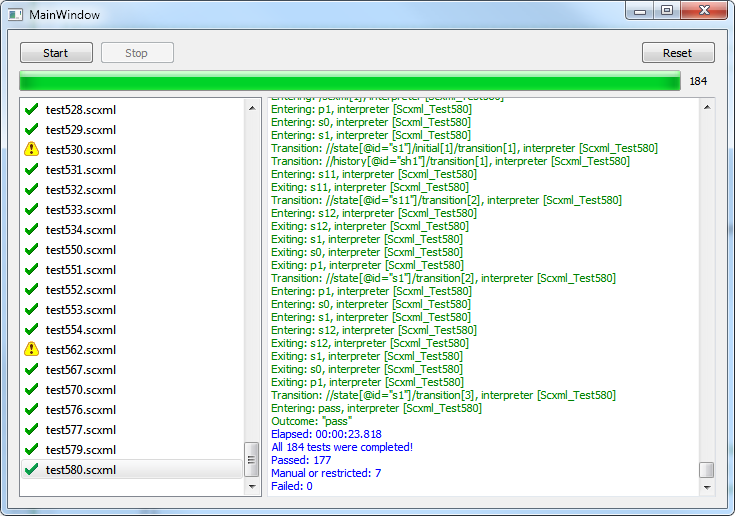
Qt SCXML CPP Invoke Demo
Qt widget-based application that demonstrates how to invoke child state machines with QScxmlCppDataModel
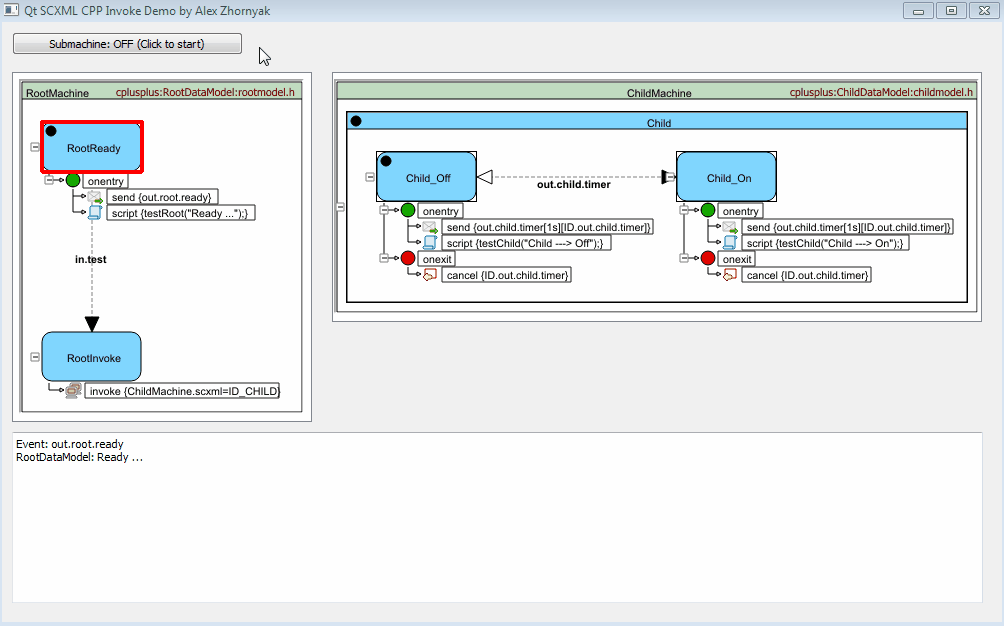
uSCXML Examples
SCXML on an ATMega328
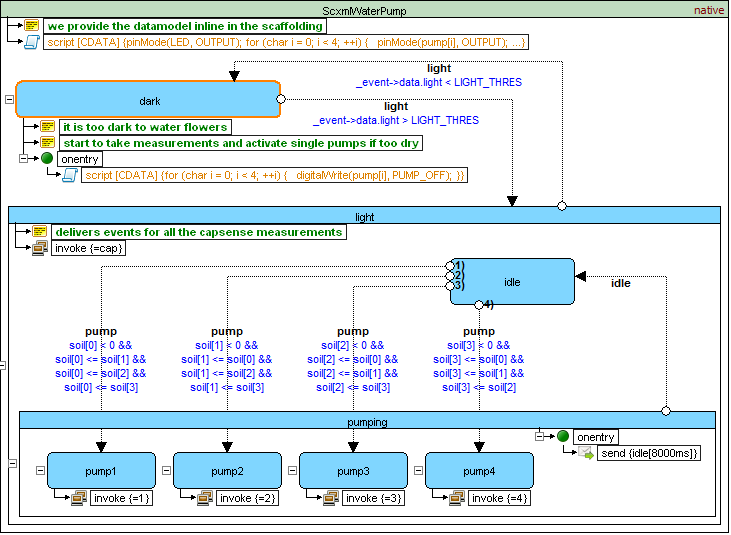
Source code
<scxml datamodel="native" initial="dark" name="ScxmlWaterPump" version="1.0" xmlns="http://www.w3.org/2005/07/scxml"><!--we provide the datamodel inline in the scaffolding-->
<script><![CDATA[pinMode(LED, OUTPUT);
for (char i = 0; i < 4; ++i) {
pinMode(pump[i], OUTPUT);
digitalWrite(pump[i], PUMP_OFF);
bed[i].set_CS_AutocaL_Millis(0xFFFFFFFF);
}]]>
</script>
<state id="dark"><!--it is too dark to water flowers--><!--start to take measurements and activate single pumps if too dry-->
<onentry>
<script><![CDATA[for (char i = 0; i < 4; ++i) {
digitalWrite(pump[i], PUMP_OFF);
}]]>
</script>
</onentry>
<transition cond="_event->data.light > LIGHT_THRES" event="light" target="light"/>
</state>
<state id="light"><!--delivers events for all the capsense measurements-->
<invoke id="cap" type="capsense"/>
<transition cond="_event->data.light < LIGHT_THRES" event="light" target="dark"/>
<state id="idle">
<transition cond="soil[0] < 0 &&
soil[0] <= soil[1] &&
soil[0] <= soil[2] &&
soil[0] <= soil[3]" event="pump" target="pump1"/>
<transition cond="soil[1] < 0 &&
soil[1] <= soil[0] &&
soil[1] <= soil[2] &&
soil[1] <= soil[3]" event="pump" target="pump2"/>
<transition cond="soil[2] < 0 &&
soil[2] <= soil[0] &&
soil[2] <= soil[1] &&
soil[2] <= soil[3]" event="pump" target="pump3"/>
<transition cond="soil[3] < 0 &&
soil[3] <= soil[0] &&
soil[3] <= soil[1] &&
soil[3] <= soil[2]" event="pump" target="pump4"/>
</state>
<state id="pumping">
<onentry>
<send delay="8000ms" event="idle"/>
</onentry>
<transition event="idle" target="idle"/>
<state id="pump1">
<invoke id="1" type="pump"/>
</state>
<state id="pump2">
<invoke id="2" type="pump"/>
</state>
<state id="pump3">
<invoke id="3" type="pump"/>
</state>
<state id="pump4">
<invoke id="4" type="pump"/>
</state>
</state>
</state>
</scxml>
| TOP | Contents | Overview | Editor | Forum |
|---|