ScxmlEditor-Tutorial
| Contents | SCXML Wiki | Forum |
|---|
Chart Design Panel
Replace
Replace is performed in scope of selected shape
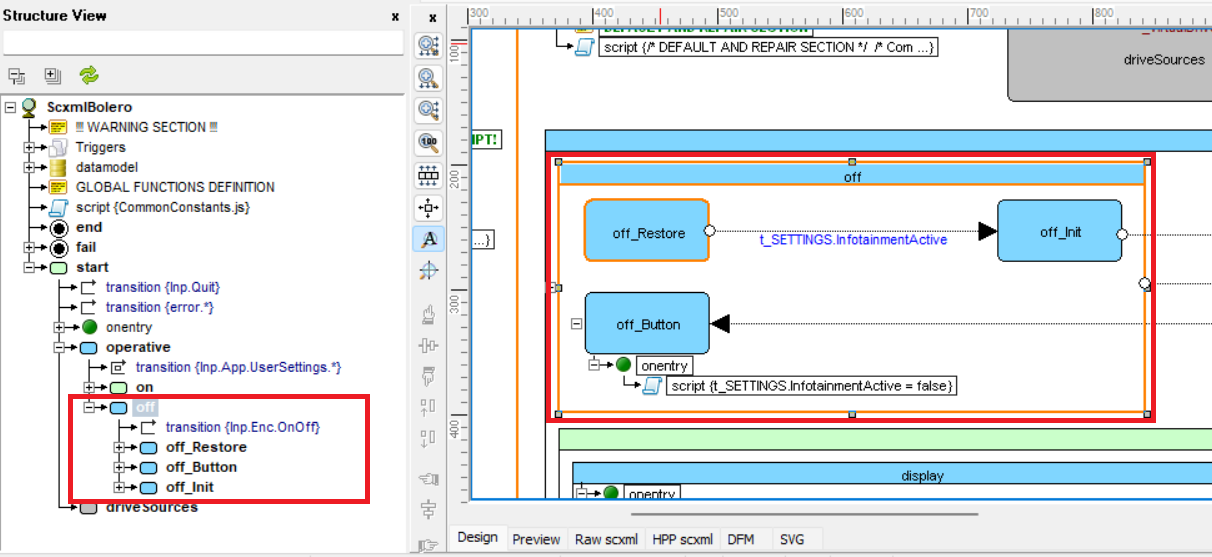
- Select shape in the chart hierarchy from which to start replace
NOTE: if you want to replace text in all chart, select root shape
-
Press
Ctrl+R -
Fill fields in replace dialog and press
Replacebutton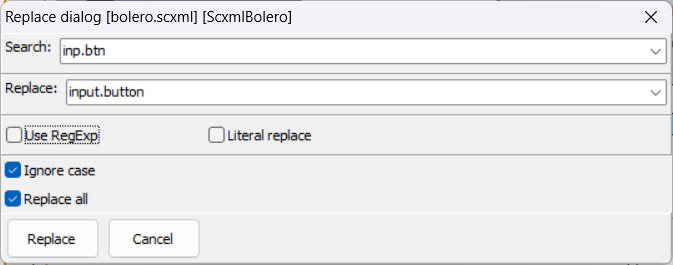
-
Select items that must be replaced and press
Replybutton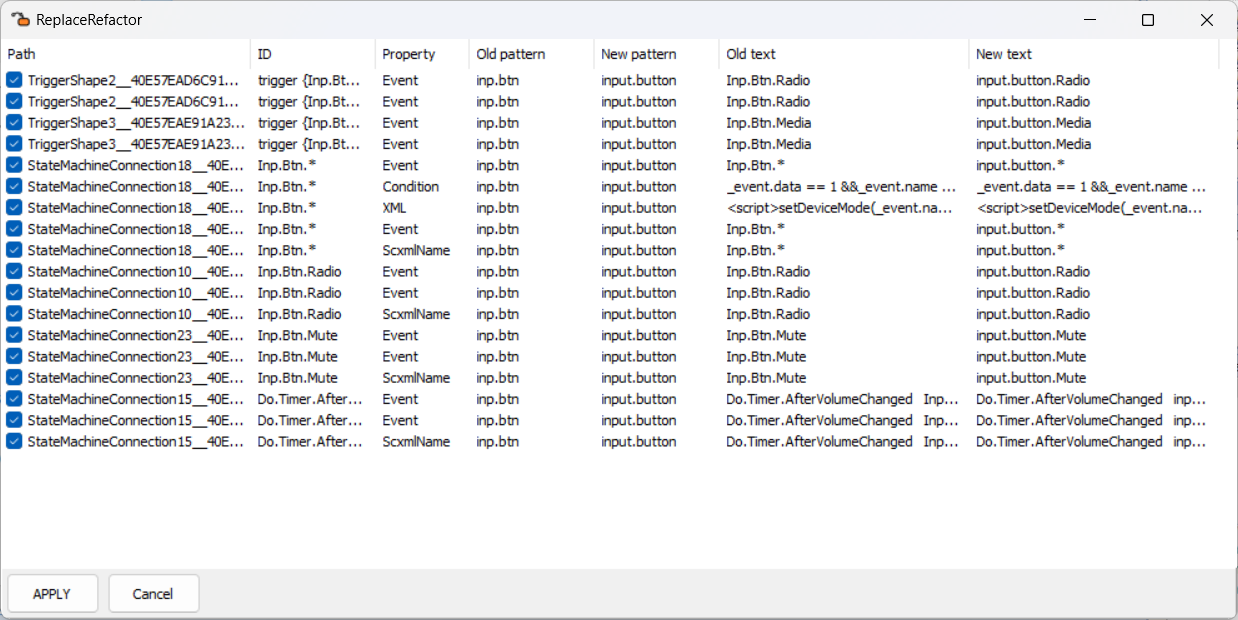
Regex Replace Example
Replace dialog has an option to switch replace with usage of regular expressions. In given example all transitions with the names Transition_3, Transition_4 are swapped with regex groups to 3_Transition, 4_Transition, etc.
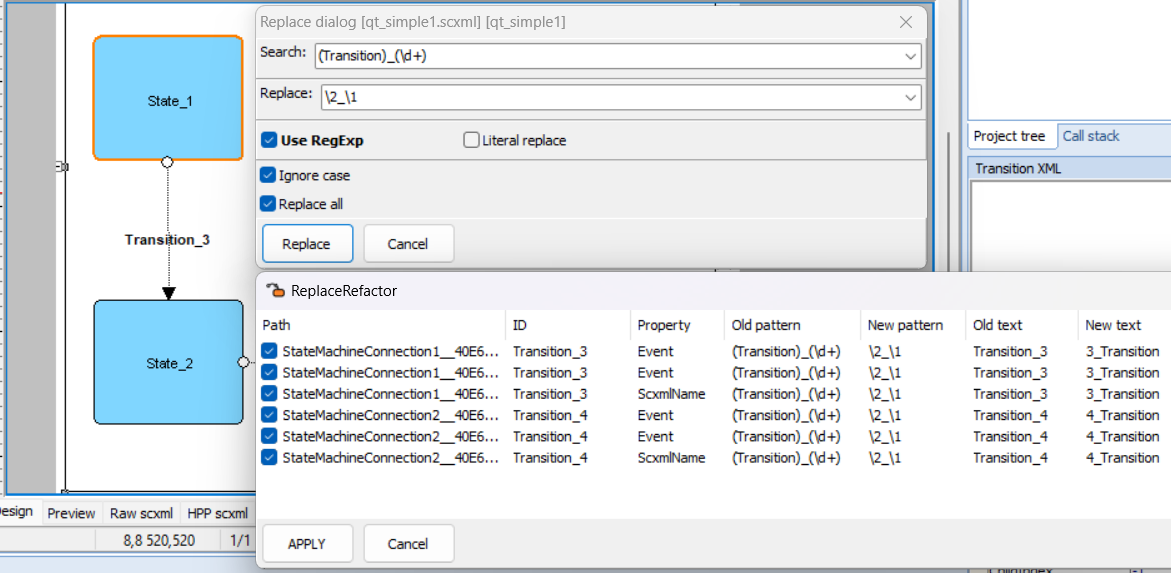
| TOP | Contents | SCXML Wiki | Forum |
|---|