ScxmlEditor-Tutorial
| Contents | SCXML Wiki | Forum |
|---|
Inheritance
An option to inherit from base chart.
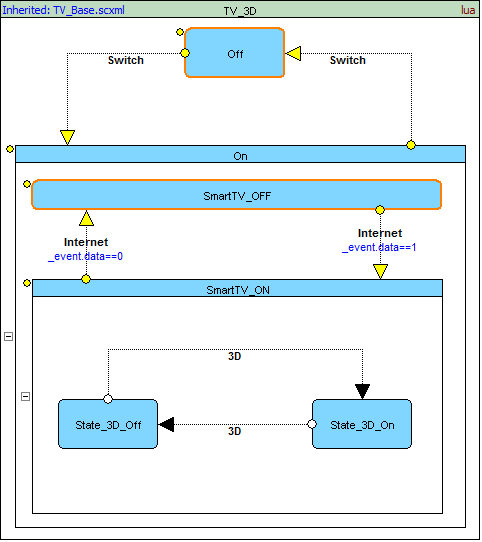
1. Create empty project
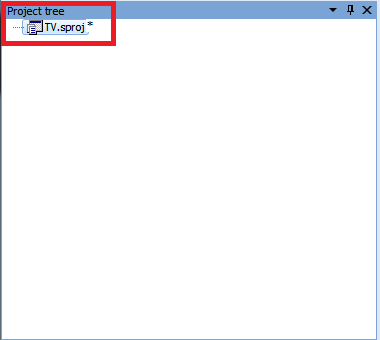
2. Add base chart
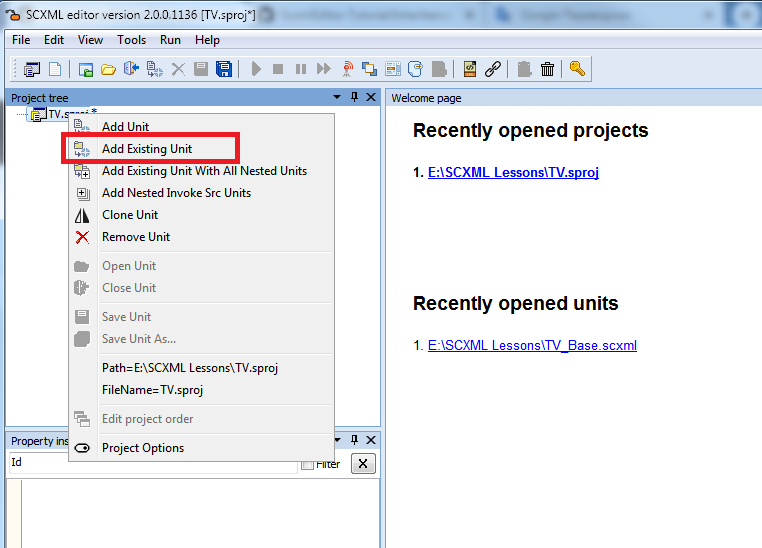
3. Add new chart which is planned to be derived
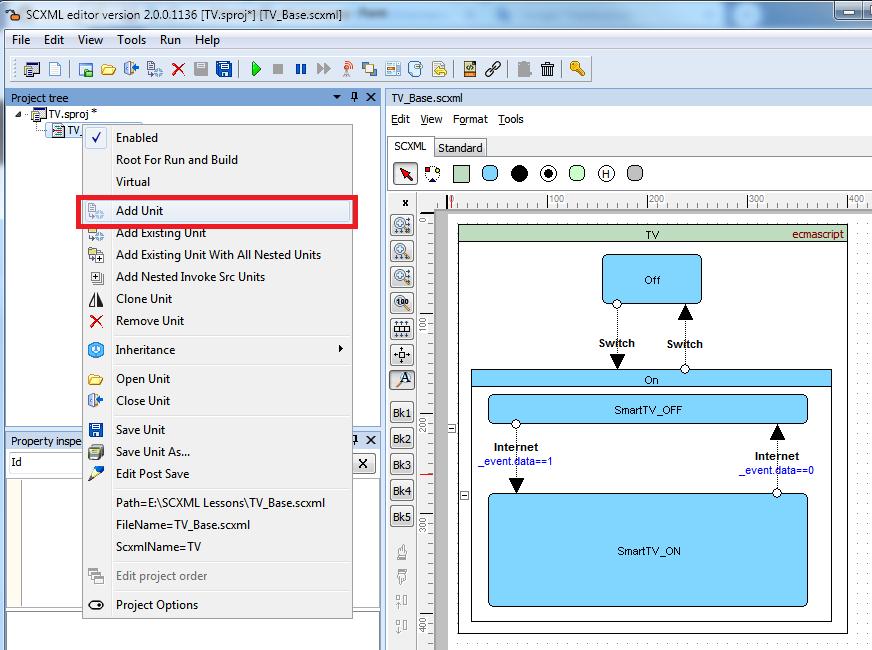
4. Select base chart for setting inheritance
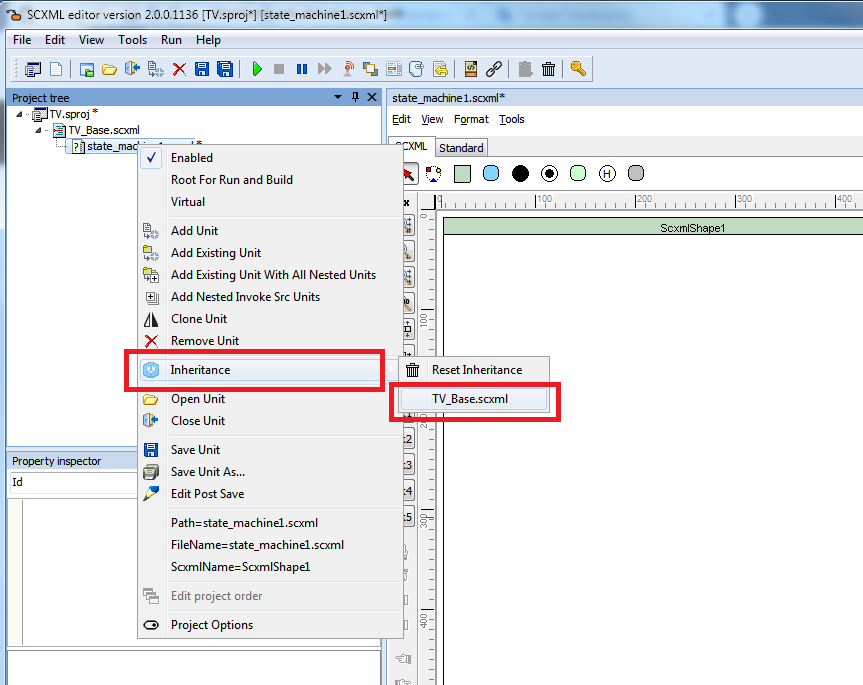
5. Confirm adding inheritance
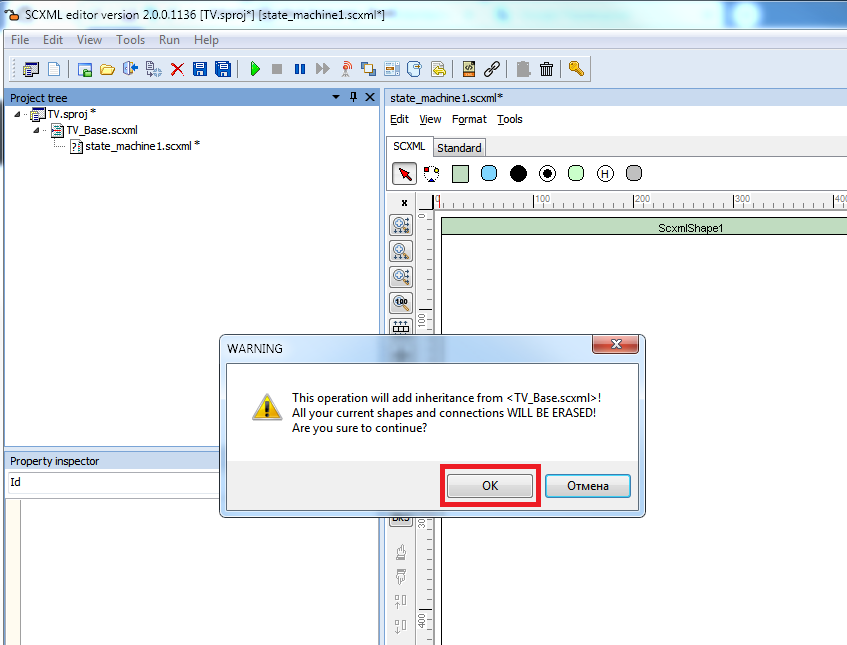
If operation is successful you will see all states marked with yellow circles. That means full matching to base chart
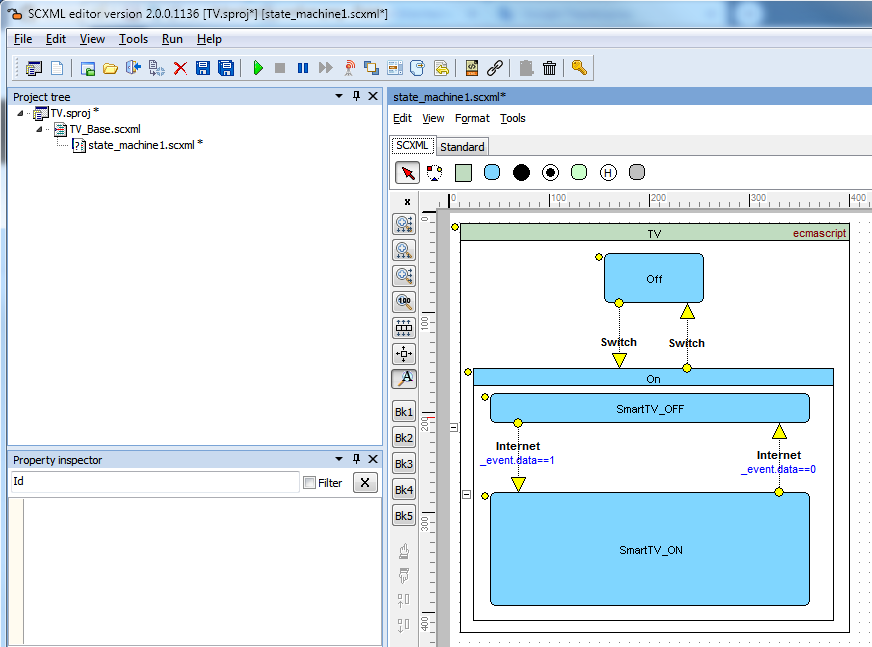
6. Give unique state machine name and save the unit with the corresponding name
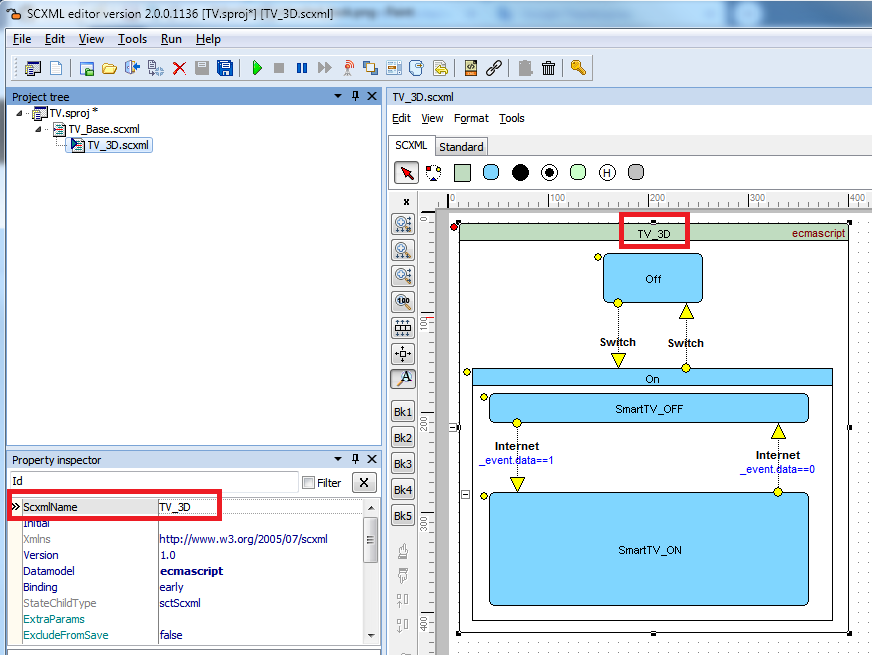
7. Set root for run and build if your new unit will be the main in the project
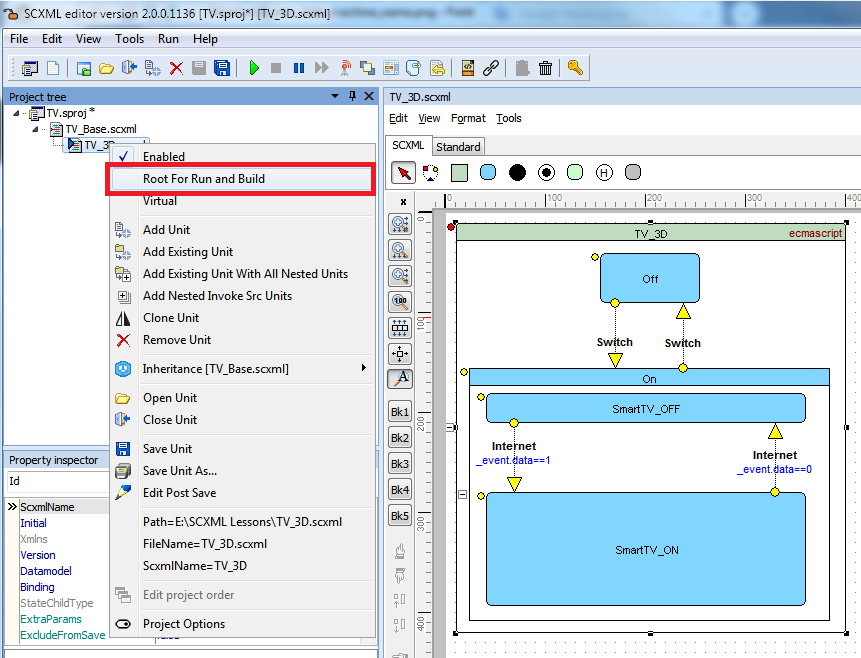
Description
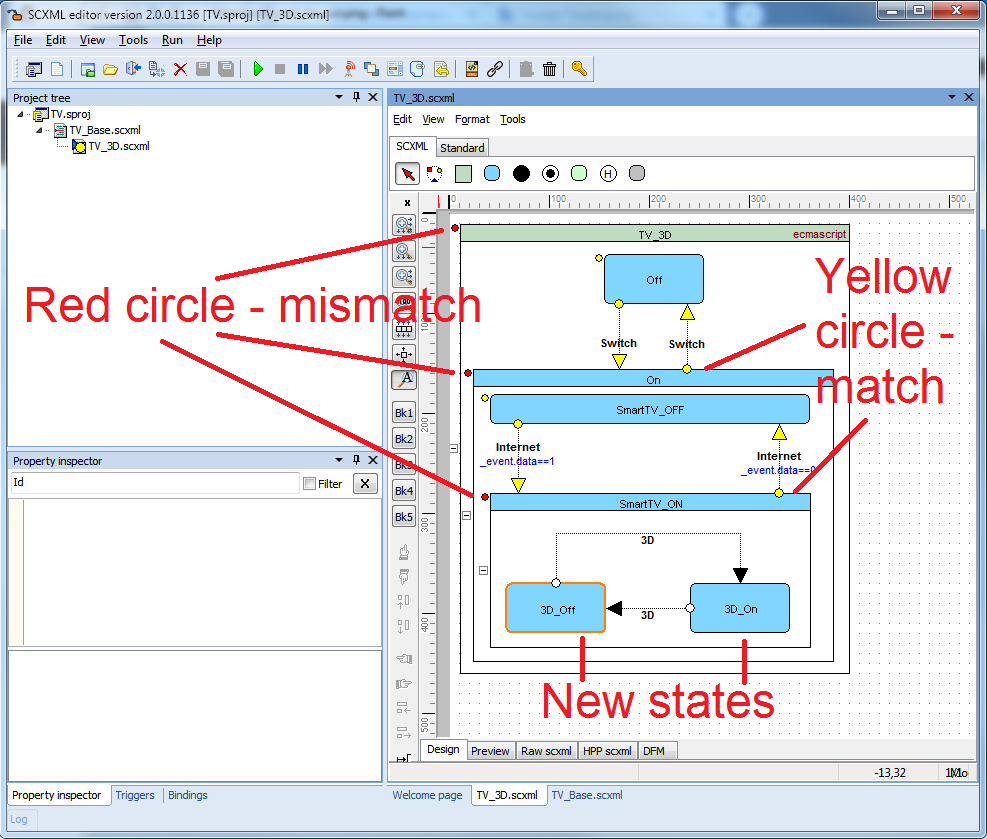
Red circle - means that there is a difference with the base state chart. You can see the log files for details
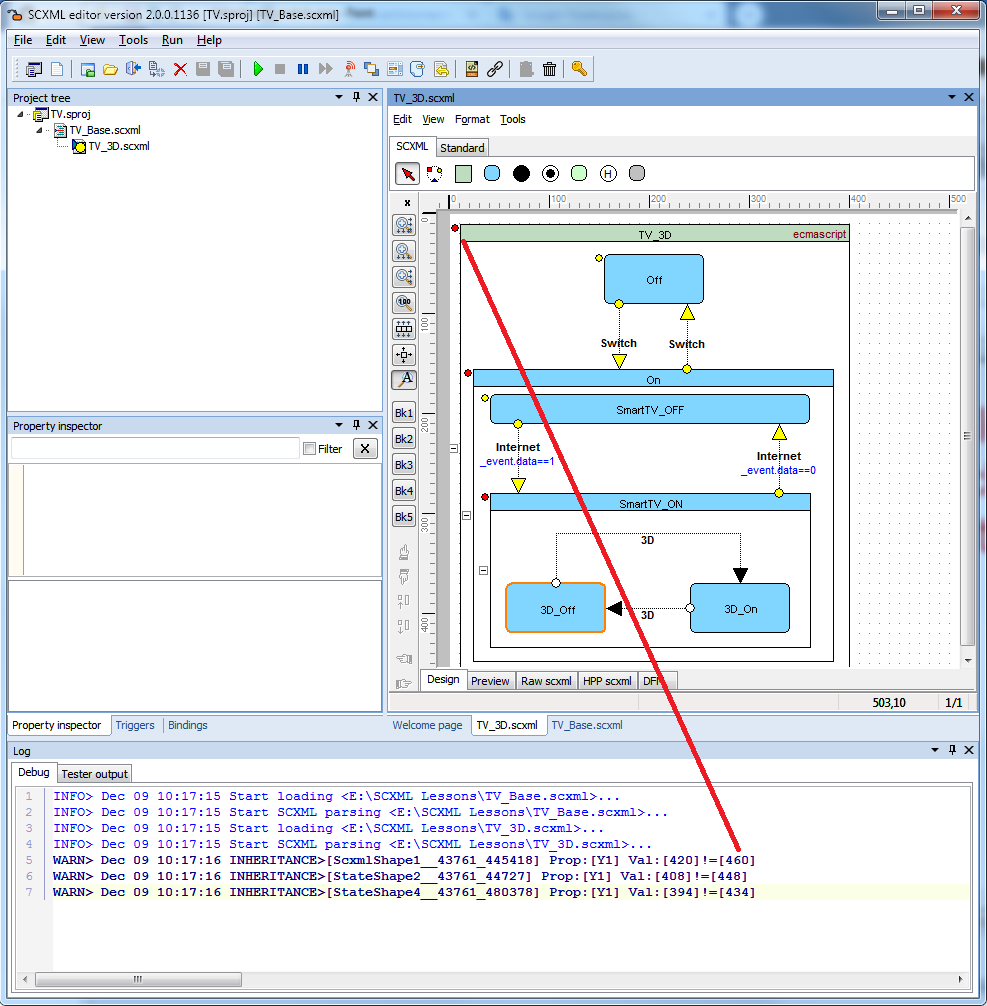
Yellow circle - means that there is no difference with the base state chart
New states - will be marked without additional signs
How to resolve mismatches
Since version 2.1 there is an option to mark mismatches as resolved
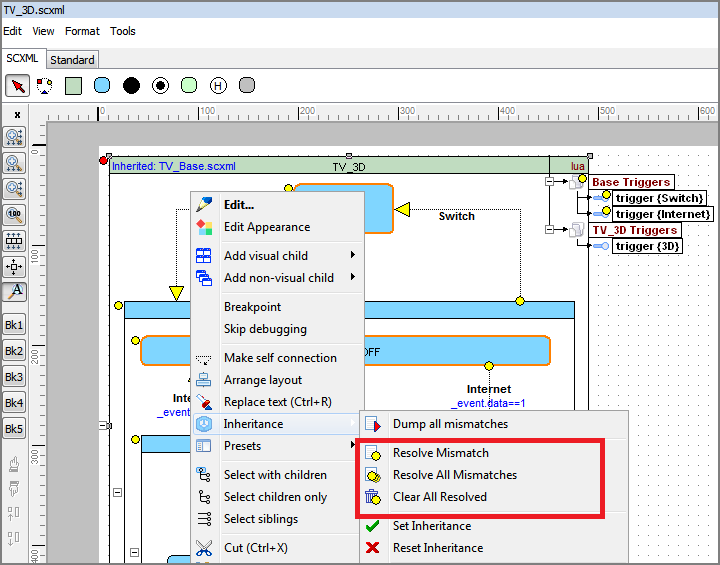
You may review resolved values in property InheritanceResolver.
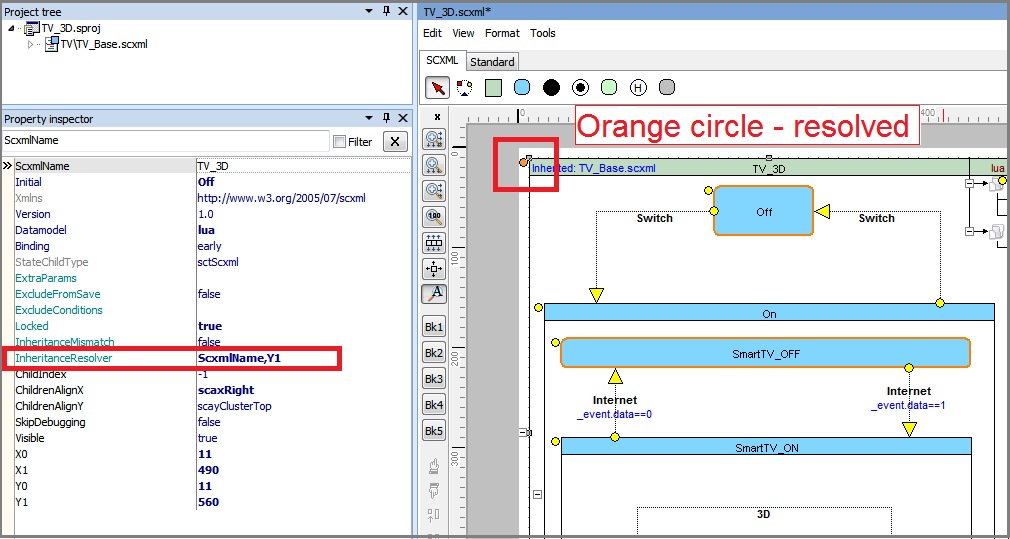
Elements with resolved properties will be marked with orange circle.
| TOP | Contents | SCXML Wiki | Forum |
|---|